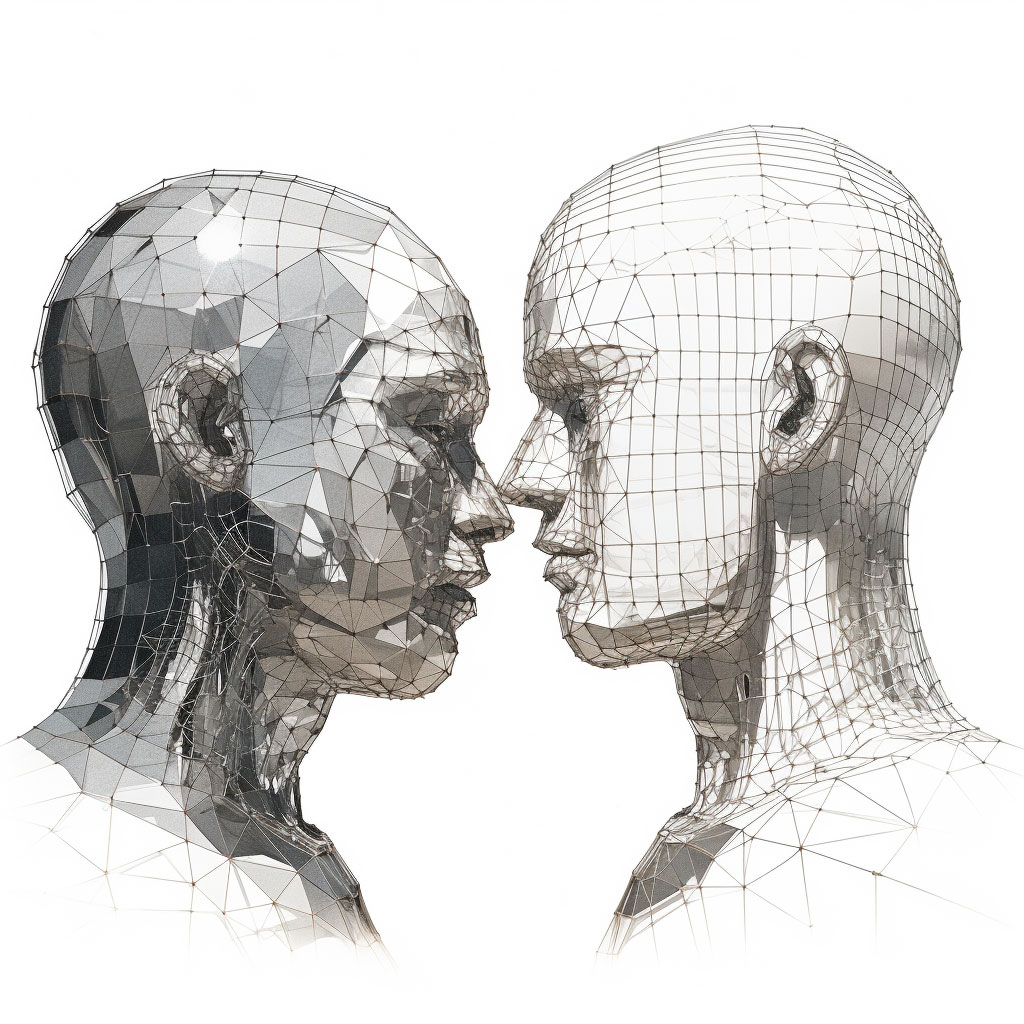Mastering Midjourney prompts: using artist styles for transformative aesthetics
One of the key strategies for creating beautiful AI generated images with Midjourney is the effective use of keywords in your prompts. Adding precise keywords to your Midjourney prompts allows you to transform and tweak the aesthetics of the generated images, to match your unique style preferences.
This article will focus on the importance of using artist styles, such as 'Caravaggio' or 'Vincent van Gogh', to significantly alter the aesthetics of your Midjourney creations.
Each artist has a unique approach, a distinctive flavor that sets their work apart. When you include these styles into your Midjourney prompts, you're guiding the AI towards the distinctive character of that artist.
For example, when using the 'Van Gogh' keyword, you're guiding the AI to generate an image that bears Van Gogh's signature style, with vibrant colors and dramatic, swirling brush strokes.
Image prompt examples
Let's take a look at some examples to see how this works.
We're going to use a prompt with the following structure to generated the image of two lovers in the style of an artist:
close-up portrait, two lovers gazing deeply into each other's eyes, intimate scene, in the style of {artist}
We'll replace {artist} with the artist name.
Caravaggio
/imagine prompt: close-up portrait, two lovers gazing deeply into each other's eyes, intimate scene, in the style of caravaggio
Create your prompt library with Imagifly →
Andy Warhol
/imagine prompt: close-up portrait, two lovers gazing deeply into each other's eyes, intimate scene, in the style of andy warhol
Create your prompt library with Imagifly →
Vincent van Gogh
/imagine prompt: close-up portrait, two lovers gazing deeply into each other's eyes, intimate scene, in the style of vincent van gogh
Create your prompt library with Imagifly →
Leonardo da Vinci
/imagine prompt: close-up portrait, two lovers gazing deeply into each other's eyes, intimate scene, in the style of leonardo da vinci
Create your prompt library with Imagifly →
Pablo Picasso
/imagine prompt: close-up portrait, two lovers gazing deeply into each other's eyes, intimate scene, in the style of pablo picasso
Create your prompt library with Imagifly →
Claude Monet
/imagine prompt: close-up portrait, two lovers gazing deeply into each other's eyes, intimate scene, in the style of claude monet
Create your prompt library with Imagifly →
Artist keywords - Imagifly app
These are some of the artist style keywords you can use to modify the aesthetics of your Midjourney images.
You can get the complete list of artist keywords on the Imagifly app:
- Create a free account
- Navigate to the 'Keywords' section, click the 'Presets' button next to the search box
- Add the 'artist' presets