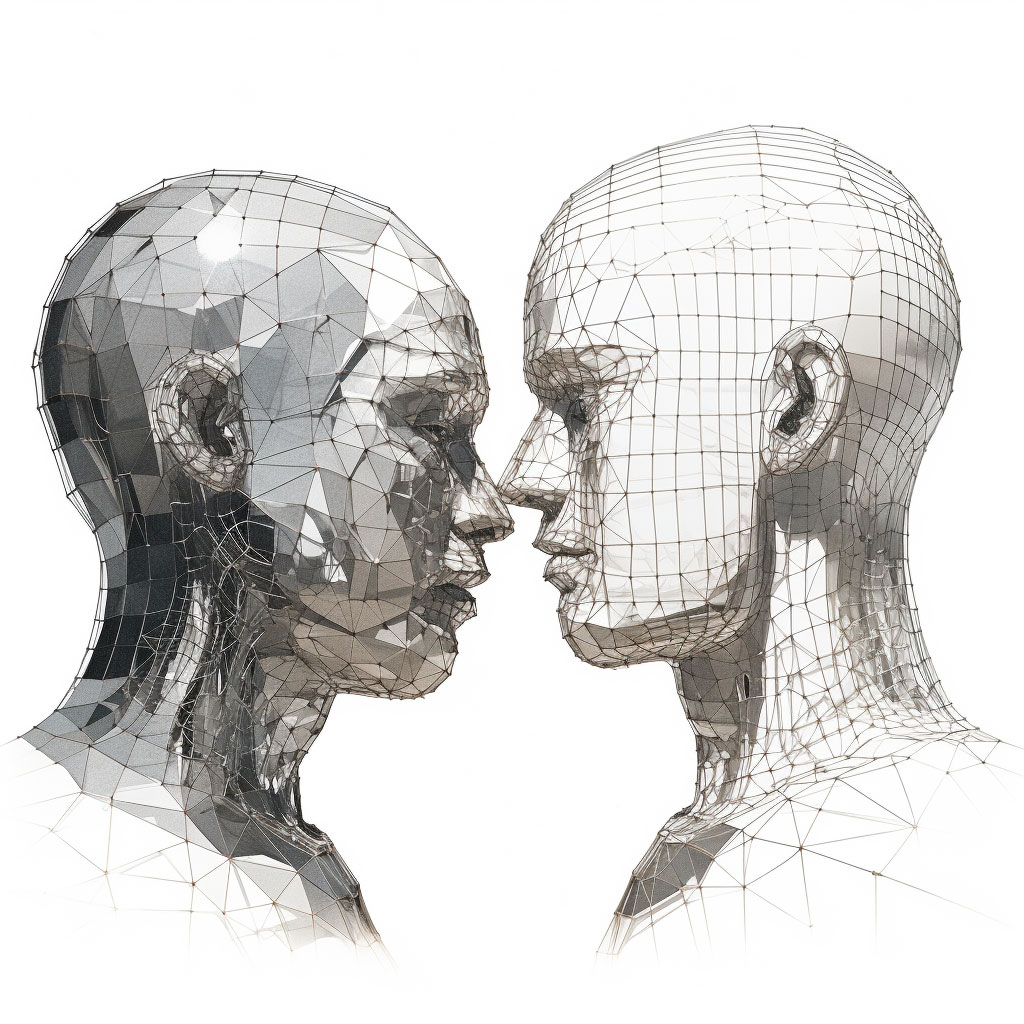Mastering Midjourney prompts: pinpoint aesthetics with design software styles

Midjourney is an AI tool that empowers users to generate images by providing short sentences, known as prompts. To ensure optimal results from Midjourney, it is crucial to include specific keywords in our prompts that properly describe the desired image.
In this article, we'll focus on using design software keywords (e.g., Photoshop, Blender, etc.) to control the aesthetics of the AI-generated content produced by Midjourney.
Each graphic design tool is associated with a specific style. For example, Cinema4D is a 3D modelling tool, therefore adding 'C4D' into your prompt will create a 3D style.
By including design software keywords within our prompts, we can effortlessly steer Midjourney to create visually stunning outputs that align perfectly with our creative vision.
Image prompt examples
Let's take a look at some examples to see how this works.
Say we want to create the image of a strong female warrior who looks like a scary demon. We can start using the prompt 'female demon warrior' and then modify the output style with the addition of a design software keyword.
The images below clearly show how using different design software keywords can greatly change the look and feel of the produced image.
Blender
/imagine prompt: female demon warrior, Blender
Create your prompt library with Imagifly →
Procreate
/imagine prompt: female demon warrior, Procreate
Create your prompt library with Imagifly →
IIGS HyperCard
/imagine prompt: female demon warrior, IIGS HyperCard
Create your prompt library with Imagifly →
Octane Render
/imagine prompt: female demon warrior, Octane Render
Create your prompt library with Imagifly →
MS Paint
/imagine prompt: female demon warrior, MS Paint
Create your prompt library with Imagifly →
AutoCAD
/imagine prompt: female demon warrior, AutoCAD
Create your prompt library with Imagifly →
Adobe Illustrator
/imagine prompt: female demon warrior, Adobe Illustrator
Create your prompt library with Imagifly →
Cinema4D
/imagine prompt: female demon warrior, C4D
Create your prompt library with Imagifly →
Maya
/imagine prompt: female demon warrior, Maya
Create your prompt library with Imagifly →
Design software keywords - Imagifly app
These are some of the software style keywords you can use to improve the aesthetics of your Midjourney images.
You can get the complete list of design software keywords on the Imagifly app:
- Create a free account
- Navigate to the 'Keywords' section, click the 'Presets' button next to the search box
- Add the 'Software' presets
Imagifly is the perfect tool for creating and organizing prompts for Midjourney and other AI image generation tools. It provides you with a vast library of customizable style keywords, conveniently organized into categories.